react-dropper
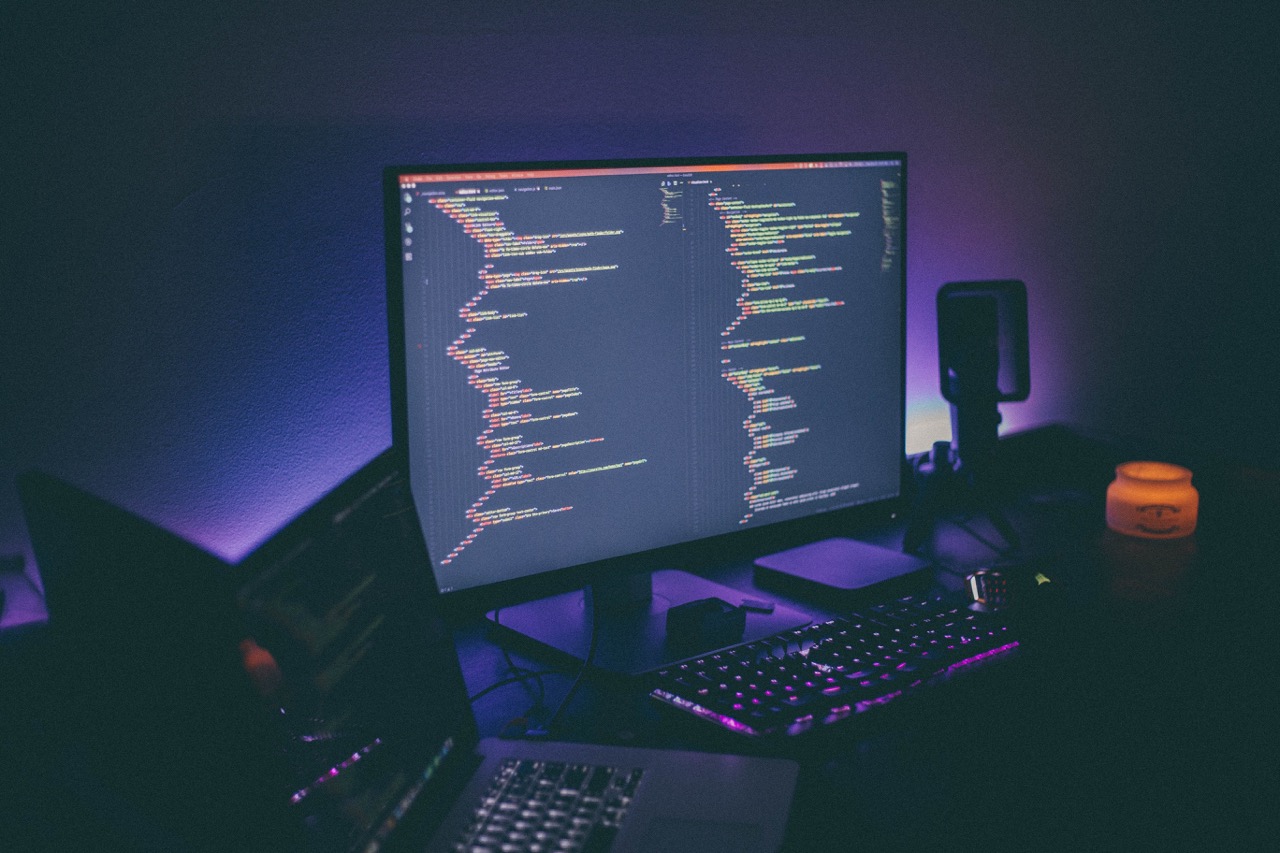
React Dropper
Pick a color from any image in React
Visitor stats



Code stats




Install
npm i react-dropper
# or
yarn add react-dropper
Demo
This component allows you to pick any color from any image rendered in a React application. See the demo here.
Usage
import React from 'react';
import { Dropper } from 'react-dropper';
import MyImage from '../images/image.jpg';
ReactDOM.render(
<Dropper
width={400}
height={400}
image={MyImage}
className="react-dropper"
onChange={(color, event) => {
// The color is the selected color
// The event is the event type - click, mousemove, etc
}}
/>,
document.getElementById('demo')
);
Props
| Prop | Type | Required | Default | Description |
|---|---|---|---|---|
image |
string |
true | '' | URL of the image asset (JPG or PNG) -CORS enabled for external assets |
width |
number |
false | 300 | Width of the canvas area (in px) |
height |
number |
false | 150 | Height of the canvas area (in px) |
className |
string |
false | 'react-dropper' | CSS classname for the rendered element |
onChange |
function |
false | (color: string, type: string) => unknown | An optional function which accepts two arguments |
The onChange function accepts two arguments:
color: the selected colortype: the type of the event - 'click', 'mousemove', etc. Useful when deciding whether you want to store the color or not.
LICENSE
MIT
Connect with me:










